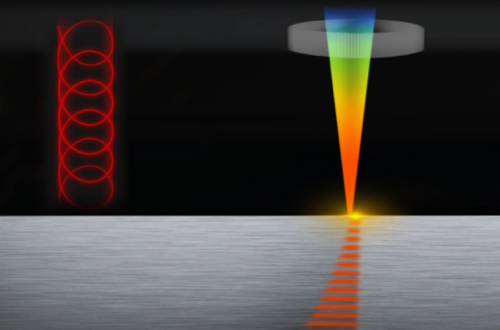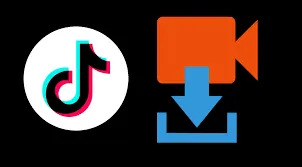
How to Download TikTok Photos Easily

# How to Download TikTok Photos Easily
Introduction
TikTok has become one of the most popular social media platforms, allowing users to share short videos and photos. While saving videos is straightforward, many users wonder how to download TikTok photos. This guide will walk you through the simple steps to save your favorite TikTok images to your device.
Why Download TikTok Photos?
There are several reasons why you might want to download TikTok photos:
- Save memorable moments shared by friends or family
- Keep inspirational or creative content for reference
- Share images outside the TikTok platform
- Create backups of your own content
Method 1: Using TikTok’s Built-in Download Feature
Some TikTok posts allow direct downloading:
- Open the TikTok app and find the photo you want to download
- Tap the Share button (arrow icon)
- Look for the Save Photo option
- If available, tap it to save the image to your device
Note: This option only appears when the creator has enabled downloads for their content.
Method 2: Screenshot Method
When the download option isn’t available, you can take a screenshot:
- Pause the TikTok at the photo you want to save
- Use your device’s screenshot function
- Crop the image to remove any unwanted elements
This method works universally but may result in lower quality images.
Method 3: Using Third-Party Websites
Several websites allow you to download TikTok content:
- Copy the link to the TikTok post containing the photo
- Visit a TikTok downloader website (e.g., Snaptik, TTDownloader)
- Paste the URL in the provided field
- Select the photo download option
- Save the image to your device
Method 4: Browser Developer Tools
For tech-savvy users:
- Open TikTok in a web browser
- Right-click on the photo and select Inspect
- Find the image URL in the HTML code
- Open the URL in a new tab and save the image
Important Considerations
Before downloading TikTok photos:
- Respect copyright and only download content you have permission to use
- Don’t repost others’ content without credit
- Check TikTok’s Terms of Service regarding content usage
- Be cautious with third-party downloaders and their privacy policies
Conclusion
Downloading TikTok photos can be done through various methods, from simple screenshots to using specialized tools. Choose the method that best suits your needs while being mindful of content creators’ rights. With these techniques, you can easily save your favorite TikTok images for personal use.
Keyword: download tiktok photos